Facebook ads are a rare & exceptional platform, but a lot of businesses & especially small brands find it a little terrifying.
Facebook ads do have a lot of options, but once you start getting the hang of them, they won’t seem so overwhelming.
In this guide, we’ll try to give a glimpse of everything you need to know to have a beyond belief first campaign.
Facebook Ads Guide:
BEFORE:
In this part of the Facebook advertising guide, we’ll teach you how to create an account.
If you haven’t already launched any Facebook advertising campaigns, you’ll need to set up your ad account in Facebook Ads Manager first.
Account Settings
Select your ad account in Facebook Ads Manager. Then, in the top-left drop-down menu, select “Settings.”
After that, fill in the blanks containing your company name, address, country, EU VAT number (if applicable), and whether you’re an ad agency.
Billing
Add a new payment method next.
Staying in “Settings,” choose “Payment Settings” from the left-hand menu and click “Add Payment Method.”
Choose how you want to pay (by credit card, PayPal, or a Facebook ad coupon) and enter your payment information.
DURING:
Boost post on Facebook pages
Boosting posts is the simplest and most straightforward technique to promote your content, but it is also the least successful. So, for your Facebook advertising plan, we’ll recommend that you avoid it.
The Power Editor, on the other hand, is a little too difficult, particularly for newbies learning how to promote on Facebook. Although it has all of the campaign elements you could possibly desire, it is not as easy to use.
So, in this Facebook advertising guide, we’ll use the Advertisements Generate feature in the Facebook Ads Manager to create ads.
Choosing Your Campaign Goal
To begin, navigate to the “Ads Manager – Creation” page by clicking on this link or clicking on “Create Ad” on the main page of your Facebook Ads Manager.
There are 11 campaign objectives (some of which are only available through Power Editor), and you should always choose the one that is most relevant to your overall aim. This may appear to be a simple one-click option, but it is critical to your Facebook advertising strategy. One of the reasons is that you cannot modify your goal afterward. So, bear in mind that the goal should state the main goal of your advertisement.
Select Your Audience
Finding the correct market is crucial for a successful Facebook ads campaign, so select your audience’s geography, age, and gender.
Decide on Placements
The next step is to choose whether you want your ad sets to be placed automatically by Facebook’s algorithm, which is geared to optimize your ad spend, or manually.
Set Your Budget & Schedule
Once you’ve determined your target audience and where you want your advertisements to appear, you’ll need to set a budget and a timetable.
Those who are brand new to Facebook advertising may find this stage difficult. The reason for this is that when it comes to Facebook advertising expenditures, nothing is fixed in stone. Different market circumstances may need a different budget.
To begin, choose how you want ad delivery to be maximized. Choose from “Landing page views,” “Link clicks,” “Impressions,” and “Daily unique reach.”
You may also set your bidding preferences under “Cost control.” It needs its own essay, but I’d start with the default options: optimizing for link clicks to your website or optimizing for website conversions.
Raising the budget is a delicate matter that must be handled with caution. In general, if you decide to boost your budget, do it by no more than 30 to 40 percent and do not make any modifications over the next two to three days.
Then, choose whether you want it to run constantly or between two dates. If you are new to Facebook advertisements and are unsure about the optimal timetable for your campaign, you may leave it as the default setting provided by Facebook. In this manner, Facebook will run your ad indefinitely.
Identity
Select the Facebook page from which you will run the advertising. You may also connect your Instagram account if you want your advertising to appear on Instagram.
Design Your Ads
One of the most significant components of our Facebook advertising advice is this. There are two methods to generate an ad: from scratch or by selecting an existing post from your page.
Also, determine whether you want to utilize a single picture or video in your advertising or a series of pictures (also known as “Carousel” or multi-product advertisements).
Choose the multiple pictures format if you want to advertise several goods from the same category in a single ad. If you just have one offer, select “Single image or video.”
Next, decide whether you want to use photographs, a slideshow, or a video for your adverts. I would recommend starting with pictures in your adverts.
When starting a new Facebook advertising campaign, you may choose up to six photos, which will result in up to six ad versions for your campaign.
You can immediately see which image is performing the best by producing a few ads. You may select this one and pause the others to save money on advertising.
I recommend storing images in.png format at a resolution of 1200 x 628 pixels.
Text & links
After you’ve finished with the photos, you may go on to the text portion of your Facebook ad.
Fill in the major text, title, and description for your ad here. The text will display above the image, and the headline will display directly under it.
You have a character restriction of 25 symbols for the headline and 90 characters for the post text.
Headline
After you’ve finished with the photos, go on to the text portion of your Facebook ad.
Enter the core text, headline, and description for your ad here. The text will display above the image, and the headline will display directly below it.
The title has a character restriction of 25 symbols, while the post text has a character restriction of 90 characters.
Description
It is optional to include a description. The relevance of this to the viewer will be determined by Facebook’s algorithm. However, it may not always display, and its location on the advertisement is not set.
AFTER:
In this portion of the Facebook advertising guide, you’ll learn how to analyze reports to gain deeper insights into your ad success.
Some nations, age groupings, gender, interests, locations, and advertisements will perform better than others. The most significant aspect of optimization is that you should not begin optimizing campaigns immediately after they have been launched.
Allow the Facebook algorithm to learn about your target demographic. Generally, it is best to begin making modifications to campaigns three or four days after they are launched. This also applies to budget changes and campaign termination — wait three to four days before making a final, definitive choice.
What’s actually fascinating is that you can discover all of that information in your Facebook Ads Manager ad reports.
As a result, make it a habit to return every few days and analyze your efforts.
For instance, under “Columns,” you may look at the “Performance & Clicks” report to evaluate how the ad is performing overall.
Ad Placement
If you start with desktop and mobile news feeds, you should know if your consumers visit your business and buy things more on mobile devices than on desktop computers. Examine placement breakdown stats and eliminate placements that aren’t converting while using the majority of your cash. Find those hidden chances, modify your marketing strategy accordingly, and concentrate on areas that produce the finest outcomes
Gender
If you see that either men or women are converting more on your items, exclude the other gender and concentrate on the one with the higher conversion rate.
Age
Look for the best-converting age group and devote your whole ad budget to it. If your audience is large enough and many age groups are performing well, you might divide them into several ad sets to get a more accurate test. This is an excellent concept, especially because both the 18-24 and 35-44 age groups are doing well.
Now that you’ve already understood what is there to know about Facebook ads for beginners, you’re capable of launching the first Facebook advertising campaign to advertise your eCommerce brands.
You may also conduct audience testing, set up your campaign, and develop your advertisements.